How to make this animation to work

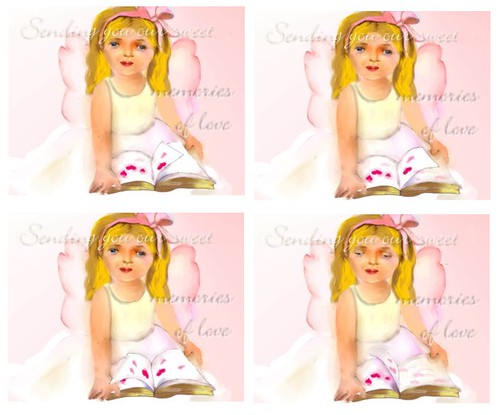 ">
">
to make this gif animationfollow this easy steps:+
You can use the Ulead gif animator
1-Copy ,cut and save the four frames .(4files)
2-Open the Ulead gif animator ,and click the Animation Wizard.
set the canvas size(300-250 pixel) and click next
select the files to insert ,click next
now set the duration (25-50sec)
and click finish
and the animation is ready for preview ,if you like the duration speed you can save it ,or you can edit by choosing the frame properties.